Run IRL ads as easily as PPC
AdQuick unlocks the benefits of Out Of Home (OOH) advertising in a way no one else has. Approaching the problem with eyes to performance, created for marketers with the engineering excellence you’ve come to expect for the internet.
Marketers agree OOH is one of the best ways for building brand awareness, reaching new customers, and reinforcing your brand message. It’s just been difficult to scale. But with AdQuick, you can plan, deploy and measure campaigns as easily as digital ads, making them a no-brainer to add to your team’s toolbox.
You can learn more at AdQuick.com
Meta globally rolled out a shiny new number across all ad accounts:
Facebook Opportunity Score.
It’s a 0–100 rating that tells you how “optimized” your campaigns are—according to Meta’s own rules.
My first reaction: Don’t let the Opportunity Score be your north star.
Because Meta’s idea of optimization isn’t the same as yours.
If you’re a small business, your real KPIs are revenue, profit, and efficiency—not pleasing Meta’s algorithm.
In this issue of Digital Ad Snack, I’ll show you how to use the score without blindly following it—and how to stay focused on what actually drives your business forward.
What is Meta’s Opportunity Score?
The Facebook Opportunity Score is a "new metric" now visible in Meta Ads Manager.
You’ll find it in the Account Overview tab and even inside specific campaigns.
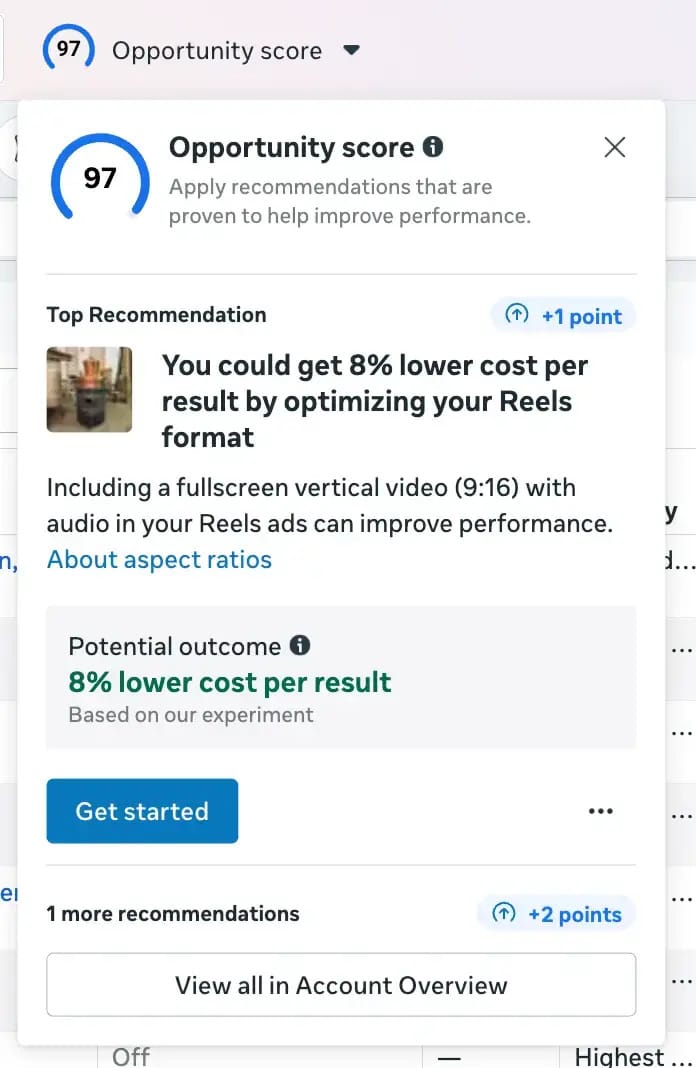
Meta Opportunity Score
It’s a 0–100 score designed to tell you how “optimized” your ad account is, based on how well you’re following Meta’s best practices.
The score updates daily and is calculated using system-level signals—like whether you’ve:
Consolidated ad sets
Used broad or Advantage+ targeting
Enabled campaign budget optimization (CBO)
Accepted Meta’s auto-suggested changes
Meta frames the score as a tool to “help improve performance,” but here’s the key:
It reflects system health, not business health.
A high score means Meta thinks your setup aligns with its automation preferences.
It does not mean your ads are profitable—or even performing well.
So while the score can surface useful insights, it should be treated like a suggestion engine, not a scoreboard.
Because your north star isn’t a 100—it’s revenue and profit.
What Opportunity Score Does vs. Doesn’t
Based on your Opportunity Score, Meta will suggest a list of “recommendations ” it thinks you should make—ranging from audience expansion to budget increases to campaign structure changes.
You can choose to apply these changes manually or let Meta do it for you automatically.
My advice? Turn off automatic adjustments.
It gives Meta permission to change your campaign setup without your input—and if you're running a small budget or targeting specific outcomes, that can do more harm than good.
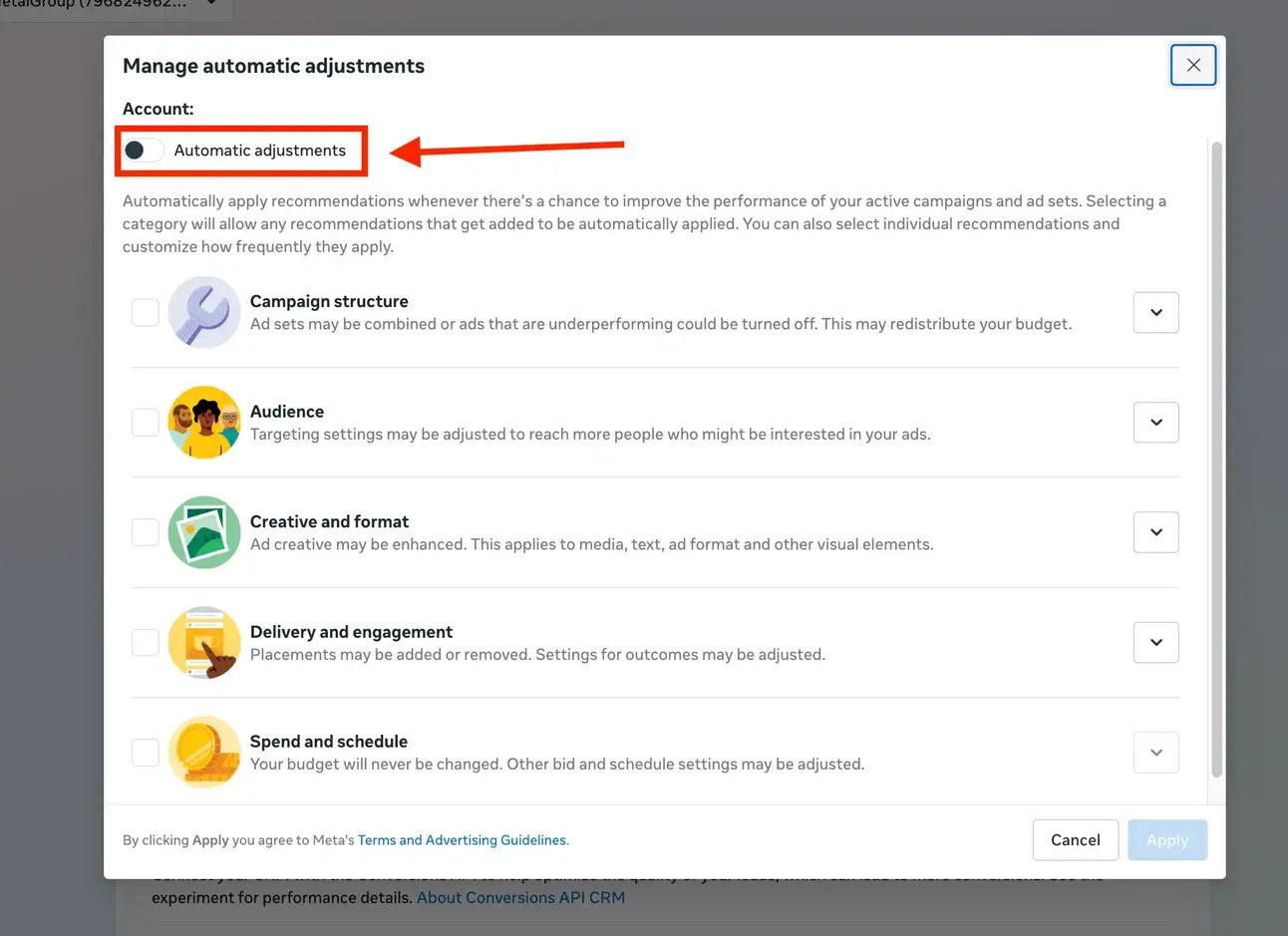
Meta Opportunity Score: Automatic Adjustments
Now, let’s break down what this score actually tells you—and what it doesn’t:
✅ What Opportunity Score Does:
Measures how closely your account follows Meta’s recommended structure
Surfaces quick wins to improve campaign delivery mechanics
Flags things like missing conversions, audience overlap, or limited budgets
❌ What Opportunity Score Doesn’t:
Tell you whether your ads are profitable
Understand your product margins, LTV, or COGS
Know what your real business goals
Replace human judgment or campaign strategy
Should You Follow Meta's Recommendations?
Not blindly.
As I mentioned, I’d avoid letting Meta make automatic changes—but it’s worth reviewing their suggestions with a critical eye.
✅ Look for structural red flags like pixel issues, API issues, duplicated events.
⚠️ But don’t follow everything—some suggestions (like enabling Advantage+ placements) may conflict with your funnel, audience, or landing page.
If you chase a perfect score just to hit 100, you risk:
Spending more without improving margins
Losing control over how your campaigns actually work
Overlooking real issues—like poor offers, weak messaging, or unprofitable products
Focus on Your Goals—Not Meta’s Optimization Score
The Opportunity Score is just that—a score.
It reflects what Meta thinks is “best practice” for system performance, not what’s best for your business.
So use it as a diagnostic tool, not a to-do list.
Don't let this score rule over your decisions.
Before applying recommendations ask yourself:
Is this recommendation aligned with my funnel, product, and business stage?
Will this actually increase profit—not just improve delivery stats?
Am I fixing something in Meta’s system… or ignoring a problem in mine?
Because at the end of the day, Meta’s goals are system efficiency.
Your goals are revenue, margin, and sustainable growth.
Always optimize for your KPIs, not just Meta’s scoreboard.
🍩 Snackable Challenge
This week, don’t just check your Opportunity Score—take control of it.
✅ Turn off Meta’s auto adjustments inside your Account Overview panel.
You can find it at the top of your Ads Manager view.
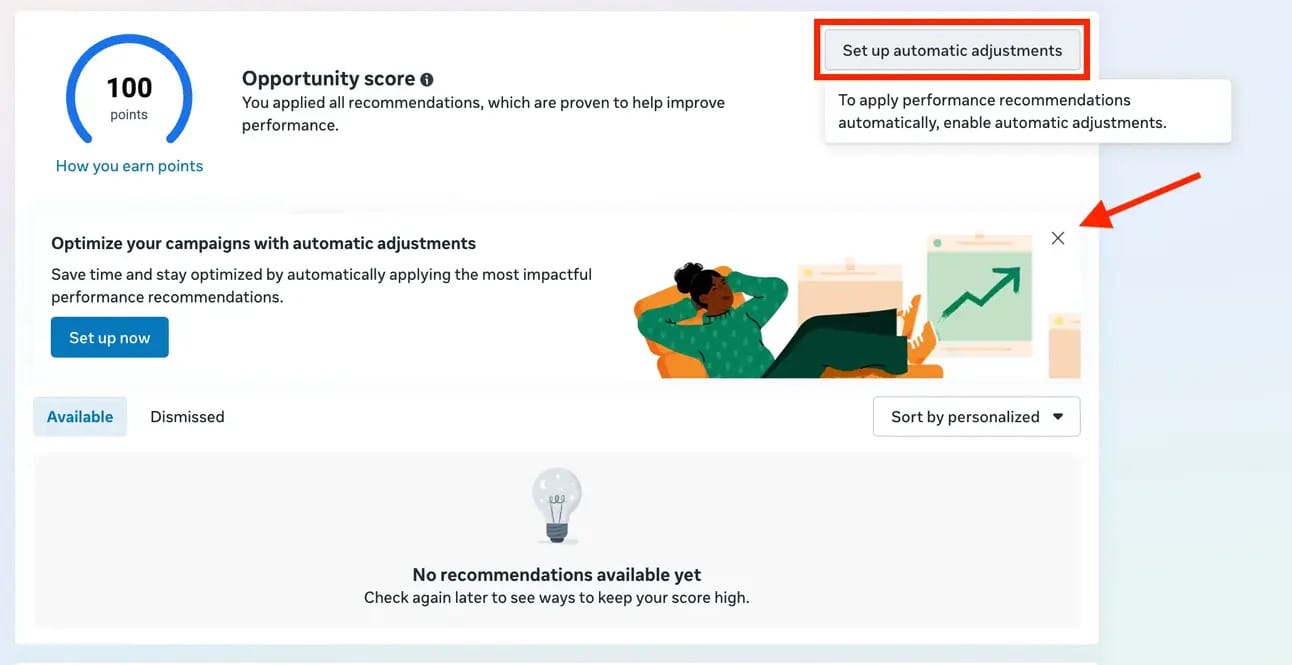
Meta’s Automatic Adjustment
This puts you back in charge of yout Ad Account.
Then ask yourself:
👉 What I want Meta to optimize for?
👉 What would happen if I made decisions based on profit—not score?
Your strategy is still better than Meta’s AI because it doesn’t know your business or advertising goals.
Marketing ideas for marketers who hate boring
The best marketing ideas come from marketers who live it. That’s what The Marketing Millennials delivers: real insights, fresh takes, and no fluff. Written by Daniel Murray, a marketer who knows what works, this newsletter cuts through the noise so you can stop guessing and start winning. Subscribe and level up your marketing game.



